The iPhone CarPlay dock
is made exclusively for Audi TT, TTS and TT RS Mk2 Coupé & Roadster (Type 8J, 2006–2015).Get directions, make calls, send and receive messages, listen to music…
all with Siri, focusing safely on the road. Just slide your iPhone in and go.
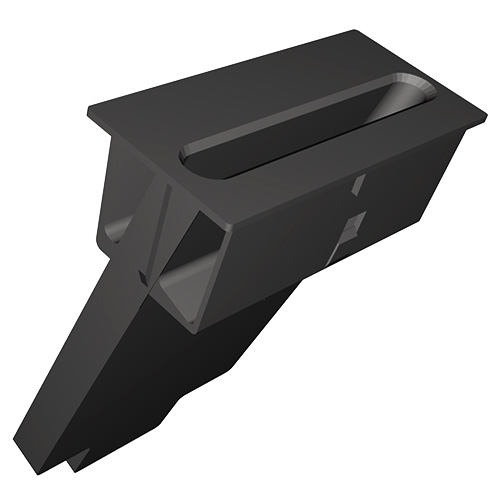
The dock naturally replaces the old ashtray in front of the gearstick. It charges your iPhone and displays the CarPlay interface right on your compatible head unit (CarPlay-compatible HUs are made by Alpine, Pioneer, Kenwood and Sony), among others.
The iPhone CarPlay dock is made in strong and durable thermoplastic with an OEM look & feel. Unlike other products on the market, that are just simple plates with a Lightning connector popping out, the CarPlay dock for Audi TT is a true "slide & go" solution that doesn’t occlude air conditioner controls. Il also securely holds your iPhone in place even when braking, making sharp turns, driving on a bad road or over speed humps. It remains flush on the center console and looks like an elegant solution made on purpose for the TT.

CarPlay Dock for iPhone 6s installed in Audi TT

2020 CarPlay dock for iPhone X/XS/11 Pro, 3D-printed in Black Premium Plastic.
The iPhone CarPlay dock is the perfect companion for your TT Mk2 — It is manufactured and shipped by Shapeways, the world leader in 3D printed objects delivered in a matter of days to your door. The dock is available for all iPhone models back to iPhone 5 (2012) with or without a protective case. Pick yours below:

Click on items to purchase:
 |
 |
 |
 |
 |
ABOUT FINISHES
New docks are available in two possible finishes:
- White Processed Versatile Plastic (cheapest option): White nylon plastic. This is not a lower-end grainy plastic though: it is built with Stratasys SLS professional 3D printers. "Processed" means that the surface has been polished to remove some textured material and become smooth. N.B.: Once you've received your dock, we advise that you spray-paint it in black with some special durable coating designed to match OEM automotive plastics, like Black-It-Out aerosol from Evercoat in the US, or Montanta NTM 94 RV-7016 anthracite grey in Europe. Needless to say, spray before glueing the Lightning adapter… enthusiasts take note!
- Black Premium Plastic (high-end option): more expensive but it saves you the hassle of paint post-processing. This black nylon plastic is beautiful, it looks like an OEM part with a smooth, kinda velvety surface. It is simply the best looking material in the additive manufacturing industry: made by state of the art HP Multi-Jet Fusion Technology, it offers excellent mechanical properties, strength, durability, stiffness and fine details, that make it great for functional parts.
Discover the whole range of new CarPlay docks for Audi TT at shapeways.com/shops/flux_capacitor
“Very very clever and love this design” — Francesco N. (UK)
“Congratulations, I love people who retrofit properly and tastefully.” — Max B. (UK)
“Heya, I love this product. Great work.” — Dom V. (UK)
“I got the dock some weeks before and it is great! Really, it has a very good quality.
Thanks again and also for you support.” — Christian N. (Germany)
“Siri, buy a Carplay dock for my Audi TT.” — You Soon
INSTALLATION
The CarPlay dock for Audi TT now works with a dedicated USB to Lightning cable made by manufacturer McDODO. This cable fits the bill of specifications and is very convient, since it is:

- MFI Certified by Apple (works flawlessy with iPhone)
- angled 90° (L-shaped, space saving)
- sturdy (nylon braided cord)
- available worldwide
- and cheap!
As the bottom part of the Carplay dock is especially designed to assemble with the particular L-shaped Lightning connector of the McDODO cable, you need to purchase this cable alongside the dock. For Audi TT you should buy the 4ft (1.2m) version at Amazon for a fast delivery (here are direct links for UK, DE, FR, IT, ES, otherwise search for ASIN B07NV7S3F2); or if the cable is not available at your Amazon local store, you can purchase it directly at McDODO store on AliExpress at an unbeatable price!
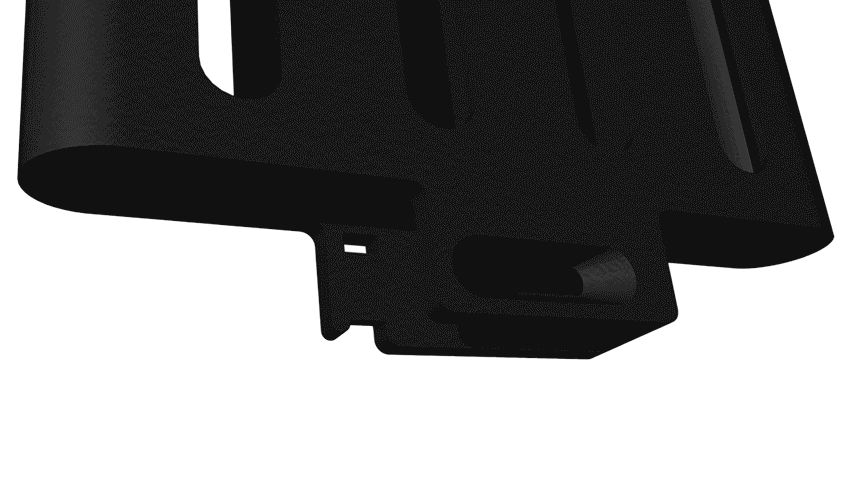
Insert the end of the McDODO cable into the hole underside the CarPlay dock. The Lightning connector should protude inside the dock and the green LED should be visible into the oval window on the side.
No more glueing! Simply use a 2.6mm zip tie to firmly secure the cable in place into the dock, then cut flush the excess of stem with scisors or cutting pliers.
Before installing the dock into the car, first remove the old ashtray. Then, cut this little piece of plastic underneath, about 1.5 × 0.4" (4 × 1 cm) located under the ashtray, highlighted here in red:
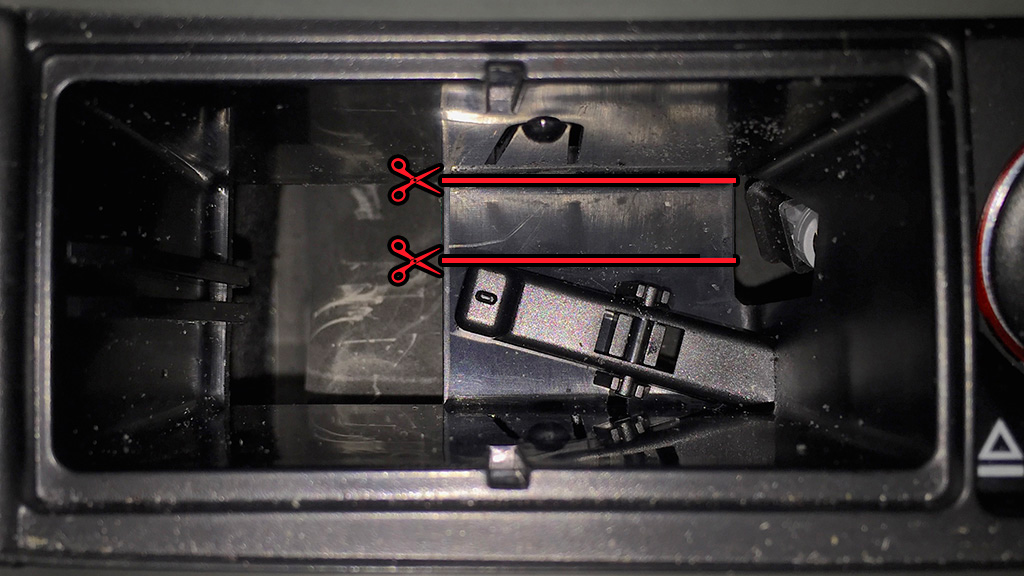
It is part of the bottom of a U-piece below the ashtray. Doing this will NOT compromise the ashtray mechanism and you could totally remove the dock afterward and put the classic ashtray back, if for whatever reason, you'd want to change your setup again. Just make two straight cuts as in the picture. It is quite easy as the plastic is thin there, so you can simply use a manual hacksaw blade, like this:
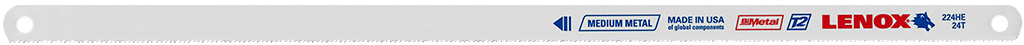
A few minutes later, the piece of plastic will be removed and it will look like in the following picture. Be careful not to cut the teeter-totter pop-up mechanism. It's better to keep it because it will still work if you decide to put the ashtray back in the future, and it also works with the CarPlay dock that has been custom designed to be fully compatible with it (meaning you can remove the dock by pushing the eject button once it has been clipped in there). Neat.
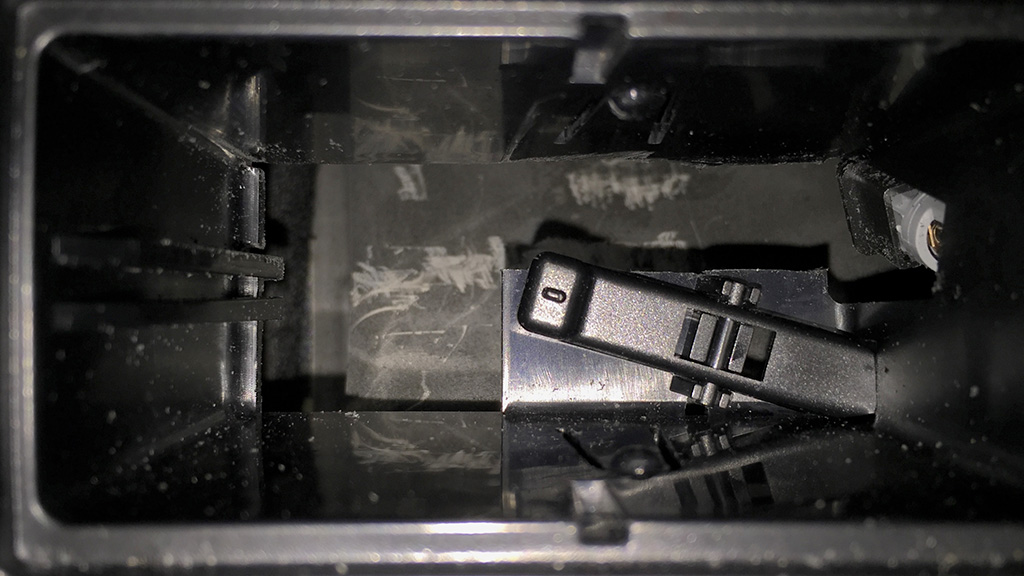
Final connection requires the McDODO USB-A to Lightning cable described above, runing within the center console.
Protect the car trimming with some clothe or towel. Remove your CarPlay head unit from the dashboard and slip a metal wire or nylon fish tape into the compartment behind the HU down to the ashtray, through the center console. Grab the wire when it appears through the bottom of the ashtray with a flat-nose pliers and pull it. It should come gently. Attach the USB-A connector of the McDODO cable to the wire and pull them together back up from the space behind the head unit. Detach and throw out the metal wire or nylon fish tape, and connect the USB-A connector of the McDODO cable to the USB port of the head unit. Put the HU back in place, paying attention to all the wire harnesses. Now you just have to slide the dock with its attached cable into the ashtray compartment. It will glide down properly through the hole that has been previoulsy cut, until it becomes flush and well integrated:
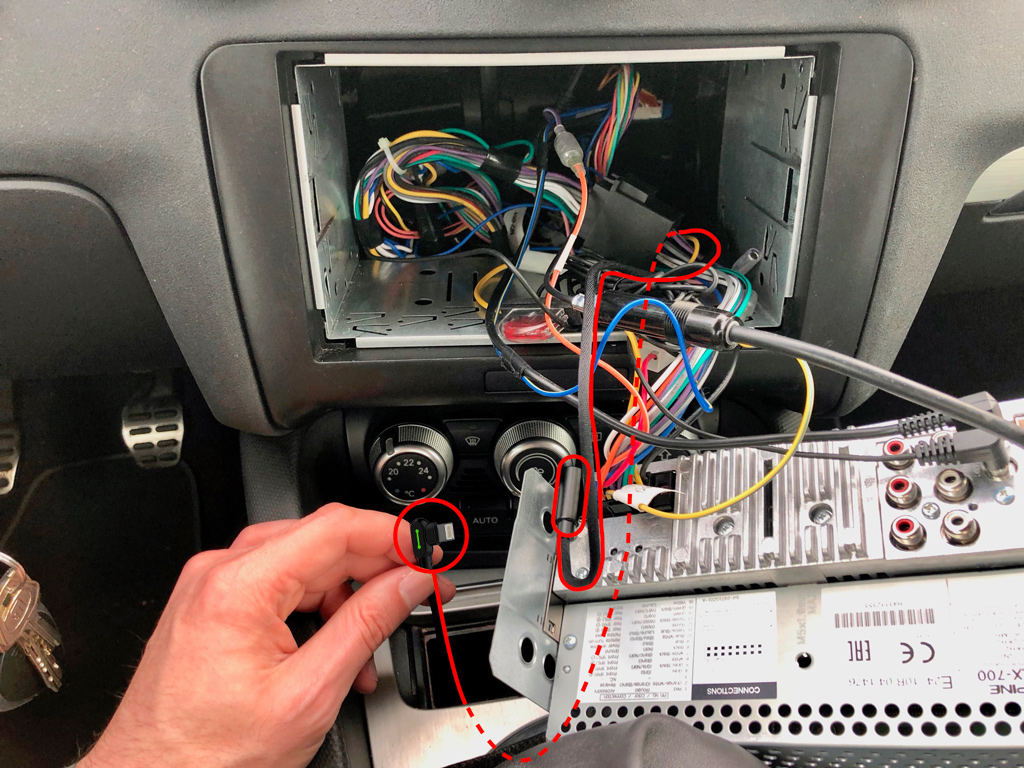
The McDODO cable runs from the USB port on the back of the head unit into the dashboard,
down to the center console underneath the ashtray (follow the red line).

2019 CarPlay dock for iPhone X/XS/11 Pro (Black Premium finish). NB: the cable and connection to the dock in this picture used a former glued adapter now unavailable, that has been replaced by the better McDODO solution.

First CarPlay dock prototype for iPhone 6 being inserted in the ashtray compartment.
FYI, the grainy coating of this prototype has been replaced by a smoother plastic in the production version.
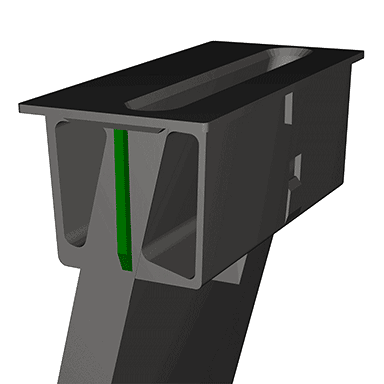 You'll know how to put it the right way: the dock has a guide on the left side (highlighted in green in the figure on the right).
You'll know how to put it the right way: the dock has a guide on the left side (highlighted in green in the figure on the right).
That's it! You CarPlay setup is now finished. Enjoy the ride ;-)

If you're interested in how to install a 2-din CarPlay head unit in your TT in place of the original Audi radio or old RNS-E SatNav head unit, have a look at this topic on VWvortex forums.
Any feedback?
If you have any question, please send an email to
If you have any problem with your order, please contact Shapeways with their dedicated support page.
The iPhone CarPlay dock for Audi TT has been designed in France. Production, shipment and transport insurance are handled by Shapeways, Inc. Audi, TT and TT RS are trademarks of Audi AG. Apple, iPhone and CarPlay are trademarks of Apple inc.